 [RUE] is recruiting members for the clan. I'm in it too. If you have the European version of Metal Gear Solid Portable Ops+ and want to join, contact [RUE]RAY1 at kieranowenwalsh@hotmail.co.uk.
[RUE] is recruiting members for the clan. I'm in it too. If you have the European version of Metal Gear Solid Portable Ops+ and want to join, contact [RUE]RAY1 at kieranowenwalsh@hotmail.co.uk.
Monday, 28 April 2008
[RUE] is recruiting. - Europe Only.
 [RUE] is recruiting members for the clan. I'm in it too. If you have the European version of Metal Gear Solid Portable Ops+ and want to join, contact [RUE]RAY1 at kieranowenwalsh@hotmail.co.uk.
[RUE] is recruiting members for the clan. I'm in it too. If you have the European version of Metal Gear Solid Portable Ops+ and want to join, contact [RUE]RAY1 at kieranowenwalsh@hotmail.co.uk.
Thursday, 24 April 2008
Friday, 18 April 2008
Getting past the Konami ID trouble
This worked for me, I take no credit on finding it, or the actual post itself.
http://community.eu.playstation.com/playstationeu/board/message?board.id=62&thread.id=706610
http://community.eu.playstation.com/playstationeu/board/message?board.id=62&thread.id=706610
MGO beta
Hey, as many of you know, the MGO beta is now up for download on the playstation store. For people from the United States, you must of preordered MGS4, and from what I understand, you should of got A piece of paper inside the Metal Gear Saga Vol.2 DVD with a code on to download the beta.
As for Europeans, go to the Playstation Store for your free download.
Once you get the beta, you will have to update something. This download takes awhile, so I hope you're not in a rush. Also you will have to get a Konami ID from http://id.konami.net/.
I've heard a lot of people are having trouble with obtaining a Konami ID due to the System being very busy at the moment, and even if you do get to the screen to start filling out details, chances are that you will be presented with a screen saying the page is invalid or something.
So I don't know what to tell you to do about that, but I will update you more when I can.
The MGO beta is available for download now, you can start playing on April 21st, and the beta lasts until May 6th I think.
As for Europeans, go to the Playstation Store for your free download.
Once you get the beta, you will have to update something. This download takes awhile, so I hope you're not in a rush. Also you will have to get a Konami ID from http://id.konami.net/.
I've heard a lot of people are having trouble with obtaining a Konami ID due to the System being very busy at the moment, and even if you do get to the screen to start filling out details, chances are that you will be presented with a screen saying the page is invalid or something.
So I don't know what to tell you to do about that, but I will update you more when I can.
The MGO beta is available for download now, you can start playing on April 21st, and the beta lasts until May 6th I think.
Wednesday, 16 April 2008
Resistance: Fall Of Man
For anyone who plays Resistance: Fall of Man, I have a clan, if you want to join, send me a buddy request on Resistance, and a message saying you want to join. My PSN is Foxhound000, and the clan name is FOX.
GIMP brushes.
A couple of people have gotten a bit confused about the GIMP brushes. The GIMP brushes do NOT go on MPO+. They go on an art program called GIMP.
You take screenshots with MPO+, then transfer the screenshots to your computer, and then you add the question marks or whatever with GIMP.
I hope this clears this stuff up.
You take screenshots with MPO+, then transfer the screenshots to your computer, and then you add the question marks or whatever with GIMP.
I hope this clears this stuff up.
Monday, 7 April 2008
The Two-Han Princess has Spread.

This is the thing that people were fearing, the spread of the two-han princess soldier. I left the NA server for a week, I come back, what do I find? Two-han is everywhere. I urge people to stop spreading two-han. But I know what I say probably won't do much. It's not the first time this has happened though, remember the Hideochan soldier?
Anyways, Two-Han is now spreading, let's just hope this doesn't happen with anymore Japanese soldiers.
The Local Soldiers I am training - EU.
Well, now I'm on the EU Server.
Thursday, 27 March 2008
Bye maybe....
As most of you know, I'm from the UK, so I will hopefully be getting EU MPO+, so, I won't be spending as much time on the US server, so, I might not see alot of you much. :(. I will keep popping back into the US server. But who cares for now? I don't have the EU version yet.
Tuesday, 25 March 2008
How to get videos onto your psp.
OK, gonna split this into 2 parts, first of all, how to get youtube videos onto your PSP, second, how to get any other videos you have laying around onto your psp.
How to get youtube videos onto your PSP.
OK, so first go and find the youtube video that you want to put onto your PSP. Then go into the address bar at the top of your browser and copy the URL. Then go to http://www.vixy.net and paste the URL into the large text box. Then on the drop down menu (next to where it says 'Converts to') click and select 'MP4 for IPOD/PSP'.
Then click start. Then it should download it onto your PC after it is done converting, if it doesn't automatically, there should be an option that says something like download here or something. Then you just need to plug your PSP into your PC using a USB cable, do what you would normally do to put the PSP into USB mode.
Then find where you saved the video to on your computer and copy and paste it into your PSP's video folder. Easy as that.
How to get other videos onto your PSP.
Go to http://www.zamzar.com and click on the browse button, find your video on your computer, and then click OK. Then you have to select what file type you want in the drop down menu, select MP4. Then put in your email.
Once you've done that click convert, now it's been awhile since I've used Zamzar, but I think it should email you a download link. So click the download link, and get the video, then plug your PSP into your computer via USB and copy and paste the .mp4 video onto your PSP's video folder.
How to get youtube videos onto your PSP.
OK, so first go and find the youtube video that you want to put onto your PSP. Then go into the address bar at the top of your browser and copy the URL. Then go to http://www.vixy.net and paste the URL into the large text box. Then on the drop down menu (next to where it says 'Converts to') click and select 'MP4 for IPOD/PSP'.
Then click start. Then it should download it onto your PC after it is done converting, if it doesn't automatically, there should be an option that says something like download here or something. Then you just need to plug your PSP into your PC using a USB cable, do what you would normally do to put the PSP into USB mode.
Then find where you saved the video to on your computer and copy and paste it into your PSP's video folder. Easy as that.
How to get other videos onto your PSP.
Go to http://www.zamzar.com and click on the browse button, find your video on your computer, and then click OK. Then you have to select what file type you want in the drop down menu, select MP4. Then put in your email.
Once you've done that click convert, now it's been awhile since I've used Zamzar, but I think it should email you a download link. So click the download link, and get the video, then plug your PSP into your computer via USB and copy and paste the .mp4 video onto your PSP's video folder.
Monday, 24 March 2008
Help anyone?
Ok, I decided that if anyone wants to help me doing this blog, they're welcome to. If you know of any new glitches, any new MGS news, or anything like that, I will put it on this blog. Just send and email to null.rocks@gmail.com with the subject 'News'. Make sure to include whatever name you go by (MPO+ name, or youtube username or something similar). Anyways, happy glitching!
Saturday, 22 March 2008
FAQ Sorta thing.
I get asked alot of questions about stuff in my chats, so I will answer as many as I can remember here. If there's something else you want to know, e-mail me at null.rocks@gmail.com.
Q: How do I teleport?
A: You can't. Unless there is some sort of hack that allows you to do it. But, you can make it look like you're teleporting by using stealth camouflage.
Q: How do I get Johnny?
A: He's a prisoner in extreme mode, all the people I've talked to, and myself, found him in the Prison stage.
Q: I don't have the original portable ops, but I want the uniques, how can I get
them?
A: You can get them as random prisoners. I couldn't import my save file, because I had EU Portable Ops and I have American Portable Ops Plus, so yeh. I found all the uniques on normal mode as prisoners.
Q: I lost my unique character in infinity mission, is there a way to get them back?
A: Yup, they will come back as a prisoner.
Q: How do I hack?
A: I have no idea. I think you need custom firmware and something like CWCheat, but I'm really not the guy to ask.
Q: Do you know any codes for the US version of +?
A: Nope, do you? Does anybody? If anyone gets the codes for US +, email them to me so I can put them on here please.
Q: How do I get the Kojima soldier?
A: I think it was hacks. But now, ask anyone who has one nicely, and they will probably clone it for you. That includes me. If you want the Hideo guy, just ask me nicely.
Q: How do I get motions?
A: You have to find and use fashion magazines.
Q: How do I get a coloured Genome?
A: You have to find a white genome and use the Heart of J on it.
Q: Can I get Ursula as a prisoner?
A: No, you have to get her by beating boss rush mode.
If anything you want to know wasn't answered there, email me at null.rocks@gmail.com.
Q: How do I teleport?
A: You can't. Unless there is some sort of hack that allows you to do it. But, you can make it look like you're teleporting by using stealth camouflage.
Q: How do I get Johnny?
A: He's a prisoner in extreme mode, all the people I've talked to, and myself, found him in the Prison stage.
Q: I don't have the original portable ops, but I want the uniques, how can I get
them?
A: You can get them as random prisoners. I couldn't import my save file, because I had EU Portable Ops and I have American Portable Ops Plus, so yeh. I found all the uniques on normal mode as prisoners.
Q: I lost my unique character in infinity mission, is there a way to get them back?
A: Yup, they will come back as a prisoner.
Q: How do I hack?
A: I have no idea. I think you need custom firmware and something like CWCheat, but I'm really not the guy to ask.
Q: Do you know any codes for the US version of +?
A: Nope, do you? Does anybody? If anyone gets the codes for US +, email them to me so I can put them on here please.
Q: How do I get the Kojima soldier?
A: I think it was hacks. But now, ask anyone who has one nicely, and they will probably clone it for you. That includes me. If you want the Hideo guy, just ask me nicely.
Q: How do I get motions?
A: You have to find and use fashion magazines.
Q: How do I get a coloured Genome?
A: You have to find a white genome and use the Heart of J on it.
Q: Can I get Ursula as a prisoner?
A: No, you have to get her by beating boss rush mode.
If anything you want to know wasn't answered there, email me at null.rocks@gmail.com.
Screenshots.
Tuesday, 11 March 2008
GIMP brushes link.
Here ya go, sorry it took so long. I didn't add anything to tell the truth, I just forgot to upload it. Click here to download. Everything is done by me, so, enjoy. :). Read the read me for how to install the brushes.
Wednesday, 5 March 2008
Delaying the GIMP brushes.
I decided to delay the brushes, because I want to see if there is anything else I can add to them. Because just ! and ? are pretty boring. But just to show you, this is what they look like so far.
I will put the file up on here tonight if I can't think of anything else to add. If I do, they will be up tomorrow, promise.

I will put the file up on here tonight if I can't think of anything else to add. If I do, they will be up tomorrow, promise.
Tuesday, 4 March 2008
MGS related GIMP brushes!
For those of you who don't know, GIMP is an art program. It's completely free. It can be downloaded from here. Now onto what I was going to say. I have just made some GIMP brushes. These brushes are of the symbols that appear above an enemy's head in the MGS games. These include the exclamation mark and a question mark.
I have done 9 brushes split into 3 types. A red exclamation mark, in 3 sizes. A blue exclamation mark, in 3 sizes. And finally a blue question mark, in 3 sizes. I will probably release these brushes tomorrow, because I have to re-do the blue exclamation marks.
Now incase you were wondering 'Why the hell would we want these sorts of brushes?', I can tell you why. It's alot easier to use these brushes then take them from screenshots. And you can use these brushes to mess around and make yourself or your friends look like an enemy guard. It's just quite fun to mess around with. Anyways, seeya later.
I have done 9 brushes split into 3 types. A red exclamation mark, in 3 sizes. A blue exclamation mark, in 3 sizes. And finally a blue question mark, in 3 sizes. I will probably release these brushes tomorrow, because I have to re-do the blue exclamation marks.
Now incase you were wondering 'Why the hell would we want these sorts of brushes?', I can tell you why. It's alot easier to use these brushes then take them from screenshots. And you can use these brushes to mess around and make yourself or your friends look like an enemy guard. It's just quite fun to mess around with. Anyways, seeya later.
Monday, 3 March 2008
Harbor Cage Glitch. MPO+.
OK, this time I will show you how to get inside the cage at the harbor. I get asked how to do this so many times, and it's really easy.
 OK, first of all you are going to have to head over to the ramp next to the cage and dive roll off of it to get on top of the cage.
OK, first of all you are going to have to head over to the ramp next to the cage and dive roll off of it to get on top of the cage.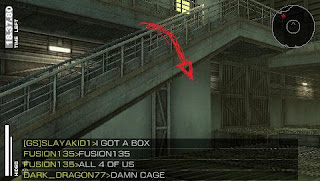
Next you will have to stand so you are facing away from the ramp. Now make sure that you're right at the back of the cage, and also look at where your foot is. Your Left foot should be on the line that connects the cage to a container.
Now go into first person view and keep tap the down button on the d-pad until you either fall through or it seems like you're jumping. If it seems like you're jumping, you've nearly got it, just got to figure out what you're doing wrong.

If you did it, congratulations. See, it's as easy as that. Happy glitching. ;).
 OK, first of all you are going to have to head over to the ramp next to the cage and dive roll off of it to get on top of the cage.
OK, first of all you are going to have to head over to the ramp next to the cage and dive roll off of it to get on top of the cage.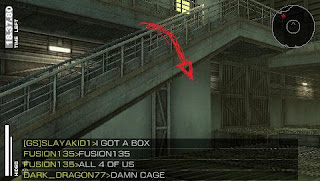
Next you will have to stand so you are facing away from the ramp. Now make sure that you're right at the back of the cage, and also look at where your foot is. Your Left foot should be on the line that connects the cage to a container.

Now go into first person view and keep tap the down button on the d-pad until you either fall through or it seems like you're jumping. If it seems like you're jumping, you've nearly got it, just got to figure out what you're doing wrong.

If you did it, congratulations. See, it's as easy as that. Happy glitching. ;).
Thursday, 28 February 2008
3 Silo Entrance Glitches for MPO and MPO+.
OK, most of my games are set at the Silo Entrance, and people always ask me how to do the glitches that I do, well here are 3 of my most common glitches and how to do them.
Walking on Air glitch.
To do this glitch, first make you way over to the ramps that lead up to the walkway, which is a common sniping spot.

First step down onto the metal crate behind you, then step back up onto the ramps, this will make it so that you are standing facing perfectly forward. Now you need to make sure your feet are in a similar position to this.
Pay close attention to the foot position, this is really important. Now while holding the L button press the D-pad forward and it should seem like you're walking on air, like this.
 Getting Under the Ramps glitch.
Getting Under the Ramps glitch.
This is definitely the one I get asked how to do most, it's how to get under the ramps which lead to the lower section of the map. First of all, take out any gun which you can I'm with and stand diagonally and point it at the vent in front of you, it should look like this, and I have also marked which vent I mean.
Now point you gun at the vent in first person view, and stay diagonal, and then move to the left a little bit. Now take baby steps back, and you should fall through the level, or it will look like you're jumping. If you're jumping, you're doing it right, you just might be too far to the left, or not in the right position, just keep trying until you end up like this.
 The Jumping on the Wall glitch.
The Jumping on the Wall glitch.
To do this one you'll need to head up to the roof of the building which is sort of in the center of the stage. Now move to the ledge where there are two walls, and stand diagonally facing the place where the first wall ends, and the other starts, like this.

Now go into first person view, and take baby steps forward, and it should look like you're jumping on the wall, or falling onto it. Hope that helped you all, hope you enjoy the glitches. Happy glitching. And any questions, email me at null.rocks@gmail.com
Hope that helped you all, hope you enjoy the glitches. Happy glitching. And any questions, email me at null.rocks@gmail.com
Walking on Air glitch.
To do this glitch, first make you way over to the ramps that lead up to the walkway, which is a common sniping spot.

First step down onto the metal crate behind you, then step back up onto the ramps, this will make it so that you are standing facing perfectly forward. Now you need to make sure your feet are in a similar position to this.

Pay close attention to the foot position, this is really important. Now while holding the L button press the D-pad forward and it should seem like you're walking on air, like this.
 Getting Under the Ramps glitch.
Getting Under the Ramps glitch.This is definitely the one I get asked how to do most, it's how to get under the ramps which lead to the lower section of the map. First of all, take out any gun which you can I'm with and stand diagonally and point it at the vent in front of you, it should look like this, and I have also marked which vent I mean.

Now point you gun at the vent in first person view, and stay diagonal, and then move to the left a little bit. Now take baby steps back, and you should fall through the level, or it will look like you're jumping. If you're jumping, you're doing it right, you just might be too far to the left, or not in the right position, just keep trying until you end up like this.
 The Jumping on the Wall glitch.
The Jumping on the Wall glitch.To do this one you'll need to head up to the roof of the building which is sort of in the center of the stage. Now move to the ledge where there are two walls, and stand diagonally facing the place where the first wall ends, and the other starts, like this.

Now go into first person view, and take baby steps forward, and it should look like you're jumping on the wall, or falling onto it.
 Hope that helped you all, hope you enjoy the glitches. Happy glitching. And any questions, email me at null.rocks@gmail.com
Hope that helped you all, hope you enjoy the glitches. Happy glitching. And any questions, email me at null.rocks@gmail.comTuesday, 26 February 2008
New MPO+ Soldier on the American Server.
OK, I'm not sure if this is too new, but there is a new pink camo soldier. I don't know too much about it, I think it is hacked. I've seen two people use it so far. Here are a few pics. One from the front then the back.
Cardboard Box Glitch.
People that know me from youtube have probably already seen my Cbox glitch video, but I wanted to write how to do it in more detail. Just in case you didn't understand it. And this is also perfect for people who haven't seen the video too. All you need to do this glitch is a vent and a cardboard box. The maps that I will use as examples are the Harbor and the Ghost factory.
First of all, go to the vent. Then equip your cardboard box. Then unequip it. Now hold down the X button, and you should start to go into a crawl, but quickly tap the O (circle) button to quick equip the box before you crawl. Now go into first person view, if you have done it correctly then you should be able to see your feet in front of you. If you don't, then you haven't done it right. It may take a few tries, so don't worry.
Now you need to get the bottom-left corner of the box to go into the wall over the vent. Here are some screenshots of the corner which needs to touch the wall circled in red.

 Once the corner touches the wall you should be sucked into the vent. Now you should quickly unequip the box, and you should be under the level in most cases, but in the Harbor you will be on top of the vent near the water. If you've done it right it should look like this.
Once the corner touches the wall you should be sucked into the vent. Now you should quickly unequip the box, and you should be under the level in most cases, but in the Harbor you will be on top of the vent near the water. If you've done it right it should look like this.


I really hope this has helped you, happy glitching. :)
First of all, go to the vent. Then equip your cardboard box. Then unequip it. Now hold down the X button, and you should start to go into a crawl, but quickly tap the O (circle) button to quick equip the box before you crawl. Now go into first person view, if you have done it correctly then you should be able to see your feet in front of you. If you don't, then you haven't done it right. It may take a few tries, so don't worry.
Now you need to get the bottom-left corner of the box to go into the wall over the vent. Here are some screenshots of the corner which needs to touch the wall circled in red.

 Once the corner touches the wall you should be sucked into the vent. Now you should quickly unequip the box, and you should be under the level in most cases, but in the Harbor you will be on top of the vent near the water. If you've done it right it should look like this.
Once the corner touches the wall you should be sucked into the vent. Now you should quickly unequip the box, and you should be under the level in most cases, but in the Harbor you will be on top of the vent near the water. If you've done it right it should look like this.

I really hope this has helped you, happy glitching. :)
Cloning on MPO+.
Cloning on MPO+ is really easy. Cloning is the process of copying a soldier to another player without losing the soldier yourself. This is really useful to give your friends good soldiers and rare soldiers. It should be noted that you cannot clone unique character or items.
To clone you need to create an RC game. The person with the soldier who is going to be killed will need to make sure that the only soldiers in his unit are ones that want to be cloned. Now the other player has to kill the soldier that they want to clone. Then wait for the next round to start. Once it does, the person who has the soldier originally has to press the home button on the psp.
Now you should each have the soldier. :)
To clone you need to create an RC game. The person with the soldier who is going to be killed will need to make sure that the only soldiers in his unit are ones that want to be cloned. Now the other player has to kill the soldier that they want to clone. Then wait for the next round to start. Once it does, the person who has the soldier originally has to press the home button on the psp.
Now you should each have the soldier. :)
Monday, 25 February 2008
SVD glitch for MPO and MPO+
OK, so suddenly there has been an old glitch that is making a huge comeback. Everyone seems to be doing the SVD glitch. I only learnt this recently, and I thought I would show you people how to do it.
In case you didn't know, the SVD glitch is a glitch which allows you to freely move with the SVD. Usually you can only look around with it. This also works with the mosin nagant. But here's a warning, the bullets won't hurt anyone, and the gun will be invisible to you. But others can still see it.
To do this glitch you will need a friend. You will need the sniper rifle of your choice. Your friend will need a magazine.
First of all you need to go into a vent, and equip then unequip the sniper rifle. Then, get your friend to place a magazine far enough away from the vent that when you see it you will stand up, but keep it as close to the vent as you can. The best way to do this accurately is to do this on the silo entrance, and use the vent on the right hand side under the walkway, and place the magazine at the end of the line in front of the vent. Now once the magazine is down, slowly crawl out, and as soon as you begin to stand up to look at the magazine, equip your sniper rifle. Now wait for the magazine to disappear. If you have done it right, you should have something like this.
 Easy as that. But don't crawl or go into first person view at all. Else it will go back to normal again. That's all. Happy glitching.
Easy as that. But don't crawl or go into first person view at all. Else it will go back to normal again. That's all. Happy glitching.
In case you didn't know, the SVD glitch is a glitch which allows you to freely move with the SVD. Usually you can only look around with it. This also works with the mosin nagant. But here's a warning, the bullets won't hurt anyone, and the gun will be invisible to you. But others can still see it.
To do this glitch you will need a friend. You will need the sniper rifle of your choice. Your friend will need a magazine.
First of all you need to go into a vent, and equip then unequip the sniper rifle. Then, get your friend to place a magazine far enough away from the vent that when you see it you will stand up, but keep it as close to the vent as you can. The best way to do this accurately is to do this on the silo entrance, and use the vent on the right hand side under the walkway, and place the magazine at the end of the line in front of the vent. Now once the magazine is down, slowly crawl out, and as soon as you begin to stand up to look at the magazine, equip your sniper rifle. Now wait for the magazine to disappear. If you have done it right, you should have something like this.
 Easy as that. But don't crawl or go into first person view at all. Else it will go back to normal again. That's all. Happy glitching.
Easy as that. But don't crawl or go into first person view at all. Else it will go back to normal again. That's all. Happy glitching.
Annoying things on MPO+.
Hey, you might be as annoyed as I am at a few things on MPO+. First of all, people who use SVDs way too much. The ones who stand right infront of you and shoot you in the stomach several times with an SVD. This is so annoying because you stand no chance, unless you headshot really fast. If you're one of the people that does this, please stop. It's annoying and cheap. It will get you kicked from my games for sure, and probably other peoples.
Secondly, swords. Now alot of people come into my games and use swords. I say 'No swords please', and they'll ask why. Heres why. Swords take away big chunks of damage. So if someone else is trying to shoot someone with a sword, the person with the sword will just keep coming closer and keep attacking you. Raiden has the most annoying sword of all. This is because it is really quick, and you basically can't get away from it. The best ways I use to escape swords is headshots before they reach me, or diverolls to knock them over, then run.
There are a few more including hackers, RPGs, shotguns and stealth, but I'll talk about them another time.
Secondly, swords. Now alot of people come into my games and use swords. I say 'No swords please', and they'll ask why. Heres why. Swords take away big chunks of damage. So if someone else is trying to shoot someone with a sword, the person with the sword will just keep coming closer and keep attacking you. Raiden has the most annoying sword of all. This is because it is really quick, and you basically can't get away from it. The best ways I use to escape swords is headshots before they reach me, or diverolls to knock them over, then run.
There are a few more including hackers, RPGs, shotguns and stealth, but I'll talk about them another time.
Friday, 22 February 2008
Camo Farming.
Camo farming in Metal Gear Solid Portable Ops plus is getting soldiers without actually killing anyone in the process. The way to do this is on Real Combat (RC) mode, create a Shooting Range game. Then you shoot the targets, but don't kill anyone. For doing this you get rewards. The rewards are sometimes not so great. But sometimes you get 'Local Soldiers'.
Local soldiers are soldiers who have a special camouflage design, which includes a map of a certain state of America. It also has the name of the state on the front. You can also get other soldiers which are only available through AP Scan and this RC reward system, such as female ocelot unit soldiers and KGBs to name a couple.
There are other ways of camo farming. Playing a capture mission on RC mode, take it in turns to capture the kerotan frog without killing people. Or so both of you get some soldiers in the same round, take in turns to stun one another. Then capture the kerotan, and you should both have some rewards.
Local soldiers are soldiers who have a special camouflage design, which includes a map of a certain state of America. It also has the name of the state on the front. You can also get other soldiers which are only available through AP Scan and this RC reward system, such as female ocelot unit soldiers and KGBs to name a couple.
There are other ways of camo farming. Playing a capture mission on RC mode, take it in turns to capture the kerotan frog without killing people. Or so both of you get some soldiers in the same round, take in turns to stun one another. Then capture the kerotan, and you should both have some rewards.
Thursday, 21 February 2008
Introduction
Hello! My name is Mr.Ste. Some of you might know me as [TUS]NULL0, or [RNV]VAMP. Anyways, this is my new Metal Gear Solid Blog, For my other, probably more interesting one go check out here.I will try my best to do atleast one post a day on both blogs. But you know, I might be busy, so yeh.
On here you should fine an interesting variety of links, glitches, news and maybe some of my artwork. Any of you that haven't seen my youtube channel, check it out here. That's just about it at the moment, if you have any questions at all feel free to reach me by e-mail, my e-mail is null.rocks@gmail.com.
Well this is Mr.Ste saying goodbye for now but I will update this and my other blog soon.
On here you should fine an interesting variety of links, glitches, news and maybe some of my artwork. Any of you that haven't seen my youtube channel, check it out here. That's just about it at the moment, if you have any questions at all feel free to reach me by e-mail, my e-mail is null.rocks@gmail.com.
Well this is Mr.Ste saying goodbye for now but I will update this and my other blog soon.
Subscribe to:
Comments (Atom)



















